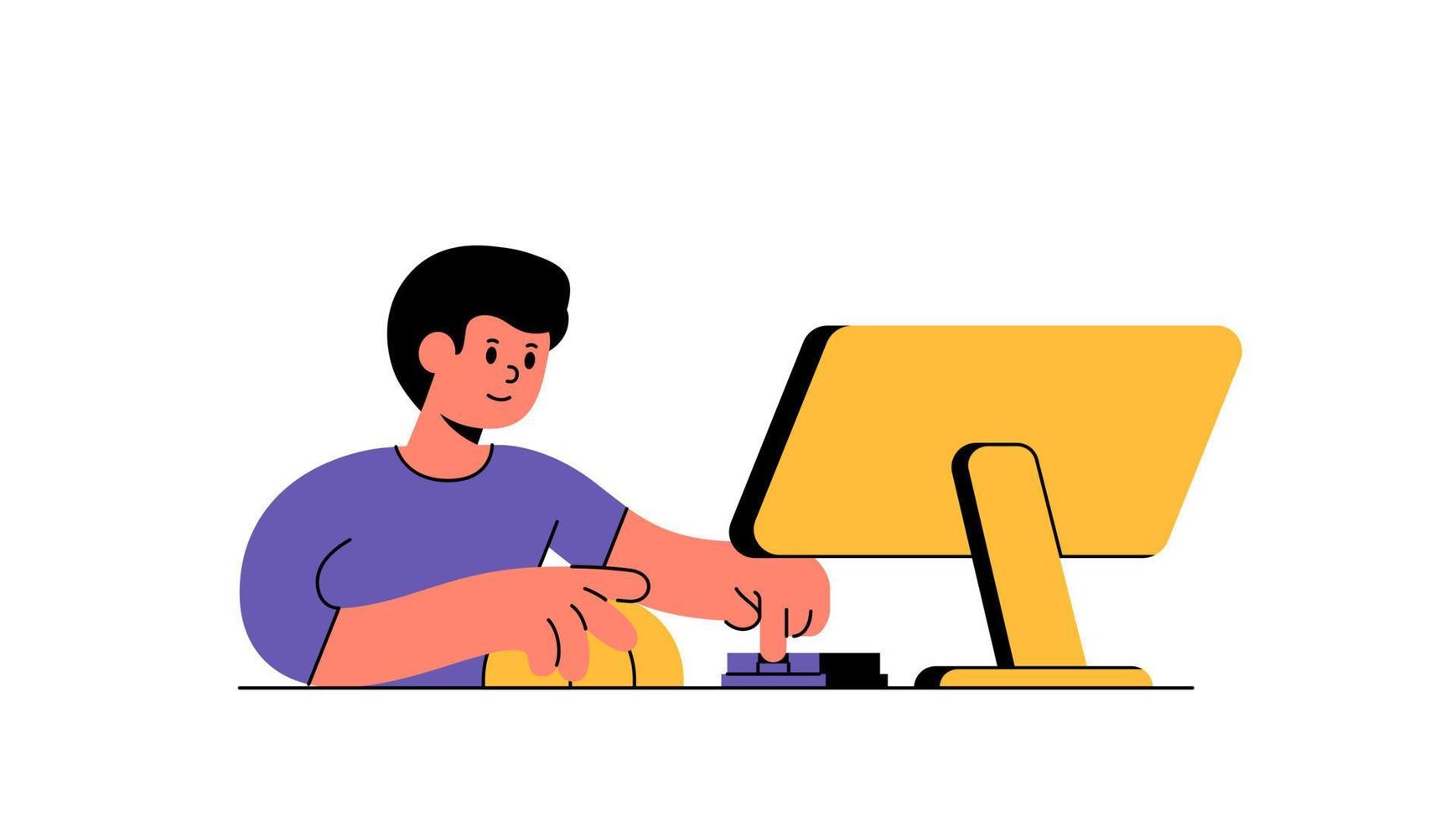
Are You Using the Right Mouse for Maximum Productivity?
A significant portion of our work revolves around computers and productivity tools. Something we hold for the longest each day aside from our phone is most likely our mouse. One often overlooked but choosing the right mouse can enhance your workflow, reduce fatigue, and ultimately maximize productivity. Here are some key factors to consider when selecting the perfect mouse for your needs.
1. Ergonomics:
One of the most important aspects of a mouse is its ergonomic design. Since you will likely spend hours using it daily, it's essential to choose a mouse that fits comfortably in your hand. Consider the grip style you use—whether it's palm, claw, or fingertip grip—and look for a mouse that supports your preferred style. Ergonomic mice with a contoured shape and soft-touch materials can help prevent hand strain and fatigue during long work sessions. If there is any pain you feel after long usage, it's a high chance that you are not using the right mouse.
2. Wired vs. Wireless:
The choice between a wired and wireless mouse depends on your preferences and needs. While wired mice ensure a consistent connection without the need for batteries, wireless mice provide greater freedom of movement. Modern wireless technology has significantly reduced input lag, making them a viable option. If you value a clutter-free workspace and don't mind occasional charging or battery changes, a wireless mouse might be the way to go.
3. DPI and Sensitivity:
Dots Per Inch (DPI) measures the sensitivity of a mouse. Higher DPI values mean the cursor moves more quickly across the screen. For tasks that require precision, such as graphic design or video editing with productivity apps, a higher DPI is beneficial. On the other hand, for general office work and time management, a moderate DPI setting is often sufficient. Look for a mouse with adjustable DPI settings to cater to different tasks and preferences. Sensitivity of the mouse is adjustable on your computer and you should consider experimenting with higher sensitivity if possible. HIgher the sensitivity, less movement you need to reach the same point with your cursor.
4. Additional Buttons and Customization:
Many productivity mice come with extra programmable buttons that can be customized to perform specific functions, aiding in task management. These buttons can be a game-changer, allowing you to assign shortcuts or macros for frequently used actions, contributing to efficient time blocking. Consider your workflow and the software you use regularly when choosing a mouse with additional buttons, as they can streamline your tasks and save time.
5. Surface Compatibility:
The surface on which you use your mouse matters. Optical mice perform well on most surfaces, but if you're using a glossy or glass desk, a mouse with a laser sensor might be more suitable. Some mice are designed for specific surfaces, so consider where you'll be working and choose a mouse that performs optimally on that surface for improved work efficiency.
6. Budget:
In this regard, many may opt for budget-friendly options thinking what's the point of having a good and expensive mouse. However, if you think about it, you use your mouse several hours a day. If there is any incremental productivity from a better mouse, this impact will compound many fold over the years. While you should still determine your budget and prioritize features that align with your work habits and requirements, we recommend to focus on the performance and your needs rather than the cost.
Conclusion:
Choosing the right mouse is a personal decision that depends on your work habits, preferences, and budget. By considering factors such as ergonomics, wired vs. wireless, DPI, additional buttons for task management, surface compatibility, and budget, you can find a mouse that not only maximizes productivity but also contributes to a comfortable and efficient work environment. Remember, investing in the right tools can have a lasting impact on your overall work experience, output, and time tracking efficiency. If you are not sure which mouse to start with, we highly recommend the MX Master 3S Wireless Mouse from Logitech (Not sponsored).